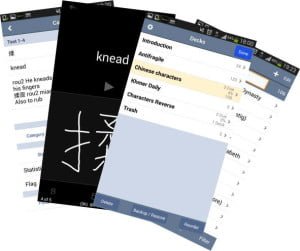 Recently, a reader recommended Flashcards Deluxe to me, a spaced review software for iOS and Android. He was looking for an app that could also be used on a Kindle Fire and settled on this program. Being myself an avid user of flashcard software, I decided to get the version for Android and take it for a spin. I tested it over a period of three weeks and reviewed it using a specific set of criteria. I decided to use Flashcards Deluxe for two specific purposes:
Recently, a reader recommended Flashcards Deluxe to me, a spaced review software for iOS and Android. He was looking for an app that could also be used on a Kindle Fire and settled on this program. Being myself an avid user of flashcard software, I decided to get the version for Android and take it for a spin. I tested it over a period of three weeks and reviewed it using a specific set of criteria. I decided to use Flashcards Deluxe for two specific purposes:
- Studying Chinese characters and vocabulary. I want to add and review characters and vocabulary on the fly, alternating between an Android mobile and a PC or Mac.
- Creating summary questions and answers while reading a non-fiction book to remember the important information.
In this post, you will read more about use case 1 since it calls for the creation of more complex flashcards, that is, three-sided flashcards containing English text, Chinese characters, images for some obscure characters and components, and sound. Everything stated should, however, be transferable.
Here are a summary and recommendations based on my experience with Flashcards Deluxe
- I have found Flashcards Deluxe (FCD) to be a capable spaced review/repetition program. Reviewing flashcards is fun with this app. The review interface is straight-forward and intuitive: just swipe to the left (I know the card), down (I don’t know the card), or up (I know it well) to communicate with the program. Creating and editing cards is not quite as intuitive, but also works well after some getting used to the user interface. Three- and more-sided flash cards are also supported and worked well for my use cases.
- Consider this app a strong contender if you are looking to primarily create and learn with flashcards on Android or/and iOS (e.g., an iPhone or iPad). It also supports downloading decks from the popular sites Cram.com (formerly Flashcard Exchange) and Quizlet.
- FCD is not available for Windows/Mac, so review and synchronization with a PC/Mac companion are not possible. Users can, however, establish a workflow to create and edit cards on a PC/Mac via Excel/a text editor and cloud services. Import and export are facilitated via an Internet connection and a cloud service, such as Dropbox or the developer’s website.
- I used Flashcards Deluxe and Excel to create flashcards and Dropbox to exchange the information. This setup allowed me to efficiently create and edit cards on both an Android phone and a PC. (See the workflow below.)
Read moreTaking Flashcards Deluxe for a Spin: A Brief Review

 Amazon’s Kindle allows you to highlight passages in books and take notes. Do you want to export and organize these highlights and notes, so that you can archive, review, search, and share them? Then this post is for you.
Amazon’s Kindle allows you to highlight passages in books and take notes. Do you want to export and organize these highlights and notes, so that you can archive, review, search, and share them? Then this post is for you.
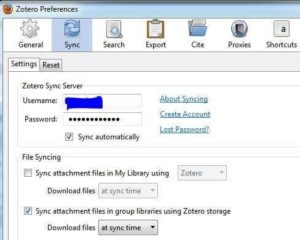 In this post I want to shed some light on how you can sync your Zotero library between different computers, and between your computer and Dropbox, a popular cloud storage service. Due to the nature of the matter, what follows is somewhat technical, but don’t let that deter you. Once setup, the synchronization works automatically in the background, without any further effort.
In this post I want to shed some light on how you can sync your Zotero library between different computers, and between your computer and Dropbox, a popular cloud storage service. Due to the nature of the matter, what follows is somewhat technical, but don’t let that deter you. Once setup, the synchronization works automatically in the background, without any further effort.

 Chinese characters written on it. She is learning Chinese and – knowing that I know some – she wanted to practice. She certainly did get my attention.
Chinese characters written on it. She is learning Chinese and – knowing that I know some – she wanted to practice. She certainly did get my attention.
 The result of brainstorming could be:
The result of brainstorming could be: Dear Friends,
Dear Friends,