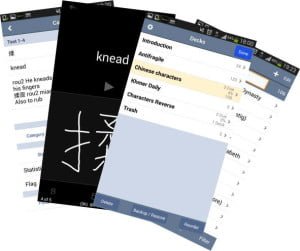 Recently, a reader recommended Flashcards Deluxe to me, a spaced review software for iOS and Android. He was looking for an app that could also be used on a Kindle Fire and settled on this program. Being myself an avid user of flashcard software, I decided to get the version for Android and take it for a spin. I tested it over a period of three weeks and reviewed it using a specific set of criteria. I decided to use Flashcards Deluxe for two specific purposes:
Recently, a reader recommended Flashcards Deluxe to me, a spaced review software for iOS and Android. He was looking for an app that could also be used on a Kindle Fire and settled on this program. Being myself an avid user of flashcard software, I decided to get the version for Android and take it for a spin. I tested it over a period of three weeks and reviewed it using a specific set of criteria. I decided to use Flashcards Deluxe for two specific purposes:
- Studying Chinese characters and vocabulary. I want to add and review characters and vocabulary on the fly, alternating between an Android mobile and a PC or Mac.
- Creating summary questions and answers while reading a non-fiction book to remember the important information.
In this post, you will read more about use case 1 since it calls for the creation of more complex flashcards, that is, three-sided flashcards containing English text, Chinese characters, images for some obscure characters and components, and sound. Everything stated should, however, be transferable.
Here are a summary and recommendations based on my experience with Flashcards Deluxe
- I have found Flashcards Deluxe (FCD) to be a capable spaced review/repetition program. Reviewing flashcards is fun with this app. The review interface is straight-forward and intuitive: just swipe to the left (I know the card), down (I don’t know the card), or up (I know it well) to communicate with the program. Creating and editing cards is not quite as intuitive, but also works well after some getting used to the user interface. Three- and more-sided flash cards are also supported and worked well for my use cases.
- Consider this app a strong contender if you are looking to primarily create and learn with flashcards on Android or/and iOS (e.g., an iPhone or iPad). It also supports downloading decks from the popular sites Cram.com (formerly Flashcard Exchange) and Quizlet.
- FCD is not available for Windows/Mac, so review and synchronization with a PC/Mac companion are not possible. Users can, however, establish a workflow to create and edit cards on a PC/Mac via Excel/a text editor and cloud services. Import and export are facilitated via an Internet connection and a cloud service, such as Dropbox or the developer’s website.
- I used Flashcards Deluxe and Excel to create flashcards and Dropbox to exchange the information. This setup allowed me to efficiently create and edit cards on both an Android phone and a PC. (See the workflow below.)
- A direct import/export via the file system and a USB connection is currently not supported. I would like such an option as a fallback for times when an Internet connection or the chosen cloud service is not available (e.g., due to local government restrictions).
- FCD supports text, images, and audio. A maximum of one text block, one image, and one sound file are allowed per card side. This design worked for the use cases stated above, albeit being slightly less flexible compared to programs that support full multimedia sides where rich text and images can be positioned and mixed freely on a card side.
- The built-in help function allowed me to figure out almost everything I needed to know.
- The app currently sells for $3.99 on both Google Play and Apple iTunes. I think the price is right and prefer this model over an add-supported or user data sharing business model.
- I contacted the developer for several support questions via the support forum and received fast and helpful answers.
- Here is the link to Flashcard Deluxe’s website and forum.
Implemented Workflow
I successfully imported three-sided cards from Cram.com (formerly Flashcards Exchange). Since I mainly want to create Flashcards offline while working on either an Android device or a PC, I reviewed several options to implement a complete workflow with this objective in mind. Flashcards Deluxe allows for an export/import of flashcards to/from Excel via Dropbox (among others), and I ultimately settled on this option.
In FCD, cards are organized in decks. These decks all go into one database, but can be imported, exported, and updated individually. I created an empty deck on an Android mobile and named it “Chinese characters.” I also created a folder “Flashcards Deluxe” in my Dropbox folder. This folder holds deck and media files (i.e., images and audio).
This is how I go about adding and editing cards:
- I add and edit cards on my mobile whenever I want to learn new info away from my desk.
- I export the deck as an Excel (xlsx) file to Dropbox, and include statistics, text-to-speech files (tts), and media (images). This results in a file “Chinese characters.xlsx” (containing the text info and statistics) and a directory “Chinese characters Media” in FCD’s Dropbox folder.
- On a PC, I directly edit this Excel file and add flashcards as I come across new words and characters. When I have additional images or sound files for a flashcard, I add the media names to the Excel file and copy the media files to the folder “Chinese characters Media.”
- Back at the mobile, I use the function download/upload and thus re-import the deck. I opt not to import the statistics as I want to keep the review statistics for the cards that are already in the learning cycle.
- Rinse and go back to either step 1 or step 3.
Card browser & card editor: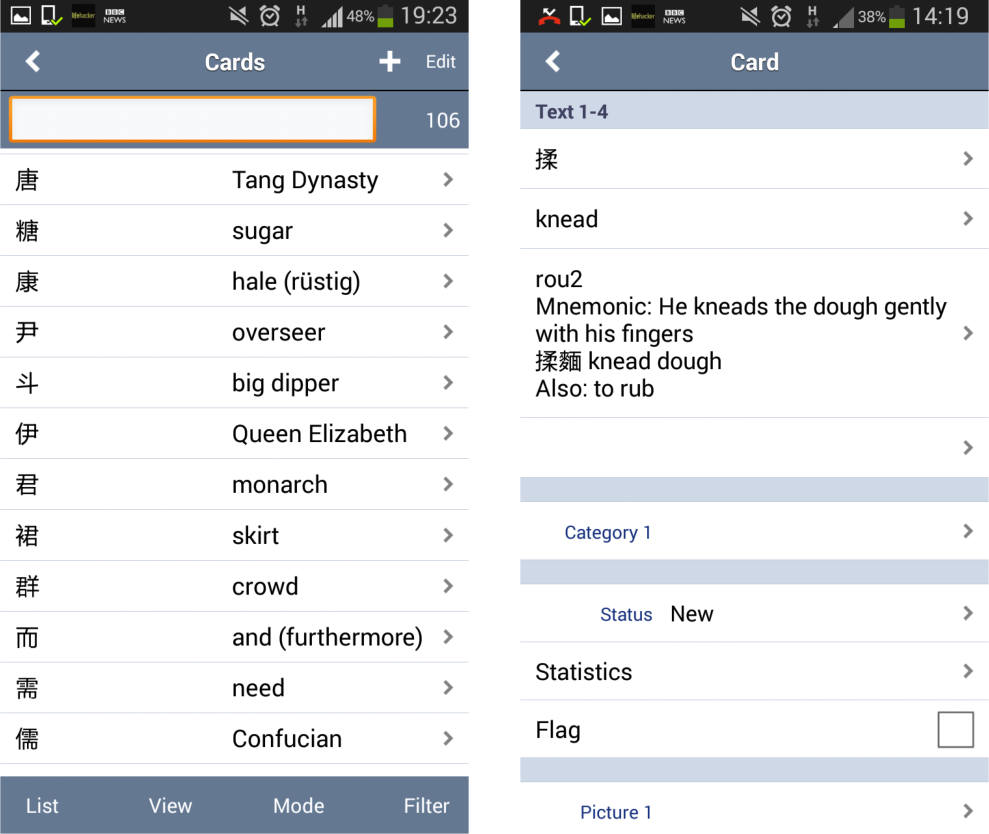 Notes:
Notes:
- Download/Update overwrites the complete deck in FCD (i.e. it doesn’t just add new and changed cards). This works for me, provided I change the deck only on one side before updating changes. That is, either I change the deck on the PC and copy these changes back via Download/Update, or I change the deck in FCD and export the changes to the Excel file before making changes to this file from the PC.
- FCD allows for a complete backup/restore of all decks including the card database and media files to/from its Dropbox folder. To be safe, I highly recommend creating a backup before importing Flashcards into existing decks.
Reviewing Flashcards and Scheduling of Reviews
The program supports different review modes. I was interested in adaptive spaced repetition where the program automatically schedules the review of each individual flashcard based on a base schedule and the user’s assessment of his/her review performance for the card.
- Reviewing with FCD is a breeze: Look at the question side of a card, produce the answer from memory, tap on the card to see the answer side (additional taps produce the third side, fourth side, etc., if present) and either swipe to the left (I know the card), down (I don’t know the card), or up (I know it well) to assess your performance and review the next card.
- IMO, FCD should offer one additional assessment grade: “I know the card, but barely” (i.e., only after thinking very hard). If you accept the premise that a card is best reviewed just before the information has been forgotten, FCD’s algorithm might leave some room for optimization on the table.
Whiteboard for reviewing: FCD offers a whiteboard that can be used during reviews to draw and write characters with your finger directly on the screen. Whiteboards are very useful when reviewing while on a bus, plane, or standing in line, that is, whenever it is inconvenient to use pen and paper. FCD’s whiteboard can be configured to occupy either the complete screen or the lower half of the screen. I found using the upper half of the screen for the card and the lower half for writing ideal. This configuration allows for fast reviewing using the usual gestures and an easy comparison of own input and answer side(s). The whiteboard is, IMO, implemented very well.
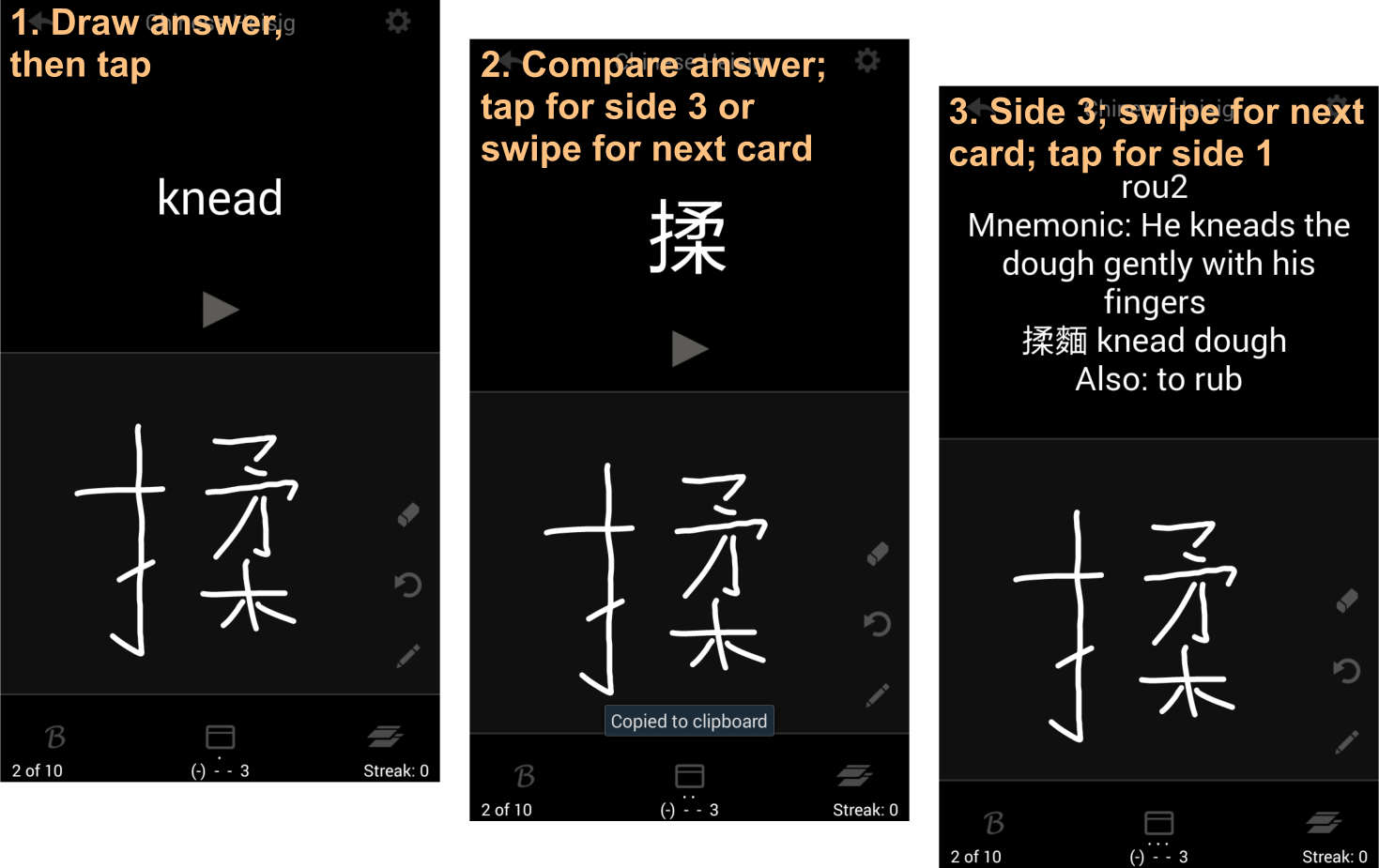 Zooming into text and images to make out details: Characters in different languages become readable at different sizes. Complex Chinese and Japanese characters require larger sizes to clearly reveal all details. The same applies to larger images that contain tiny details. FCD offers a zoom function that works well for sides that contain images and sides that contain a text block and an image.
Zooming into text and images to make out details: Characters in different languages become readable at different sizes. Complex Chinese and Japanese characters require larger sizes to clearly reveal all details. The same applies to larger images that contain tiny details. FCD offers a zoom function that works well for sides that contain images and sides that contain a text block and an image.
Surprisingly, FCD’s zoom function on Android does not work for sides that only contain a text block. Increasing the font size for a side is a possible workaround and works well enough. Pinch-to-zoom is, however, almost a standard function on touch-enabled devices with smaller screens and preferable for text blocks that contain text with both complex characters and English text.
Last words: I have found Flashcards Deluxe fun to use and effective for reviewing. It is affordable and well supported. The app is available for Android and iOS (but not Windows and Mac). I intend to keep using it alongside other spaced review apps. Mixing apps keeps my mind flexible and is inspiring.
Have a wonderful day!
 10 simple actions that can double your productivity
10 simple actions that can double your productivity
FREE guide of my top productivity hacks for subscribers to my free newsletter
