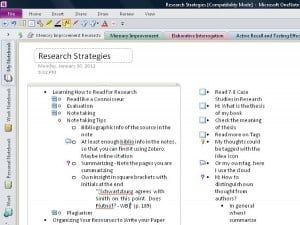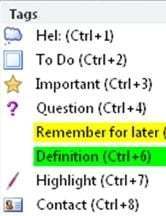 This is the second in a series of posts on taking notes and managing your work with OneNote. For an introduction to OneNote, click here.
This is the second in a series of posts on taking notes and managing your work with OneNote. For an introduction to OneNote, click here.
If you have used social bookmarking tools like Diigo or Delicious, note taking software like Evernote, or even created a blog, you are probably familiar with tagging. Typically, you tag a note, webpage or blog post to categorize it. You might for example assign the tag “recipe” to web pages and notes containing recipes.
Where are tags used in OneNote?
OneNote tags are usually not applied to categorize whole documents or pages (for this you use notebooks, section groups and sections), but to mark individual items (e.g. headings, paragraphs, sentences, or even images) on pages.
OneNote includes a large number of predefined tags, allowing you to label items according to their type, or what you need to do with them. In addition to predefined tags, you can also create your own.
Read moreOneNote Tags are Special: Use them to Manage Work and Study