An efficient workflow for annotating PDFs, extracting highlights and comments, and filing them is essential for research, writing, and studying. Ideally highlights and comments should contain back-links that take you right back to the correct page in the PDF source document.
Adobe’s Acrobat Reader DC, PDF-XChange Editor, and various other PDF readers allow you to annotate PDF files. But, you don’t want these annotations to remain “imprisoned” in your PDF. Your highlights and comments become a lot more useful if you can extract them, aggregate markups from several documents, and re-find them when you need them. Unsurprisingly, the free version of Acrobat Reader doesn’t allow the export of annotations as a word or text file.
To accomplish this in an elegant way, I recommend that you manage your PDF documents in Zotero, a free, open-source research document management system created and maintained by the Roy Rosenzweig Center for History and New Media (George Mason University). With Zotero, you can collect and organize a large variety of document types, including PDF documents and web pages with the click of a few buttons.
To extract and manage PDF annotations in Zotero, you additionally need the free add-on Zotfile from zotfile.com. Zotfile was created by Joscha Legewie, a professor at New York University. A big thank you to Dr. Legewie for programming and maintaining this excellent cannot-live-without add-on!
Read moreHow to Create, Extract, and Manage PDF Annotations and Highlights

 Amazon’s Kindle allows you to highlight passages in books and take notes. Do you want to export and organize these highlights and notes, so that you can archive, review, search, and share them? Then this post is for you.
Amazon’s Kindle allows you to highlight passages in books and take notes. Do you want to export and organize these highlights and notes, so that you can archive, review, search, and share them? Then this post is for you.
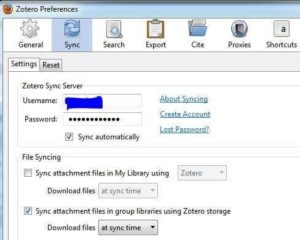 In this post I want to shed some light on how you can sync your Zotero library between different computers, and between your computer and Dropbox, a popular cloud storage service. Due to the nature of the matter, what follows is somewhat technical, but don’t let that deter you. Once setup, the synchronization works automatically in the background, without any further effort.
In this post I want to shed some light on how you can sync your Zotero library between different computers, and between your computer and Dropbox, a popular cloud storage service. Due to the nature of the matter, what follows is somewhat technical, but don’t let that deter you. Once setup, the synchronization works automatically in the background, without any further effort. Creating a secure password is one of the most important things you can do to prevent break-ins into your Internet account.
Creating a secure password is one of the most important things you can do to prevent break-ins into your Internet account. Introducing Zotero, free, open-source research software to collect, organize, manage, and share all kinds of information. This includes web pages, articles, research papers, videos, PDF documents and annotations, complete books, and your own notes. Zotero takes the pain out of managing citations and creating bibliographies. It features a Word plugin that works seamlessly with Word and formats citations in all common citation styles.
Introducing Zotero, free, open-source research software to collect, organize, manage, and share all kinds of information. This includes web pages, articles, research papers, videos, PDF documents and annotations, complete books, and your own notes. Zotero takes the pain out of managing citations and creating bibliographies. It features a Word plugin that works seamlessly with Word and formats citations in all common citation styles.
 With many people now owning a PC, a tablet, and a smartphone, Dropbox has become a very popular service to keep files in sync. You place your files, folders and subfolders in your PC’s Dropbox folder, and they should in principle be available in the cloud and on every other device with an installed Dropbox app.
With many people now owning a PC, a tablet, and a smartphone, Dropbox has become a very popular service to keep files in sync. You place your files, folders and subfolders in your PC’s Dropbox folder, and they should in principle be available in the cloud and on every other device with an installed Dropbox app.