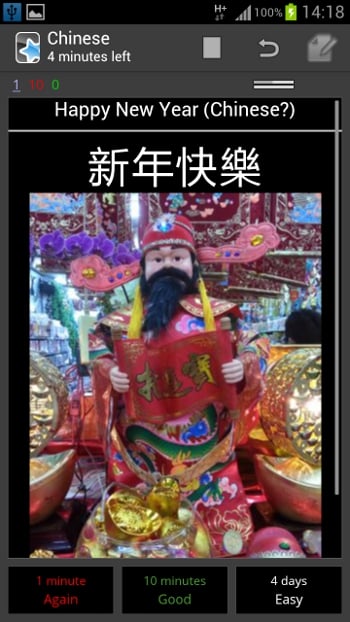 Spaced repetition software is very effective when it comes to reviewing information you want to remember. In my last post, I have described how to design Anki 2 vocabulary flash cards. While I create most of my flash cards on a PC, I do most of my reviewing on the go – using Ankidroid on an Android phone.
Spaced repetition software is very effective when it comes to reviewing information you want to remember. In my last post, I have described how to design Anki 2 vocabulary flash cards. While I create most of my flash cards on a PC, I do most of my reviewing on the go – using Ankidroid on an Android phone.
Last month, Ankidroid 2 was released – so once again, users of Android phones and tablets have a great companion to Anki for Windows or Mac. In this post, I am going into what I consider some outstanding features of Ankidroid. I will also briefly describe how to install and synchronize Ankidroid 2 with Anki 2 and share some tips and tricks that work well for me.
Who created Ankidroid and what is it?
Anki (Windows, Mac, and iOS), is a fantastic project and the work of Damien Elmes. Ankidroid has been created and is being maintained by a different group of great volunteers who wanted to bring Anki to Android. It is an open source flash card program and free for everyone to use. Ankidroid employs adaptive spaced repetition and synchronizes flash cards with Anki via Ankiweb (a free cloud service provided by Damien Elmes). Since version 2, media, such as images and sound, are also automatically synchronized via Ankiweb. It is a complete program, allowing users to create decks, create, edit, and review flash cards and include multimedia.
Read moreAnkidroid – Anki for Android, A Great Companion to Learn Anywhere, Anytime


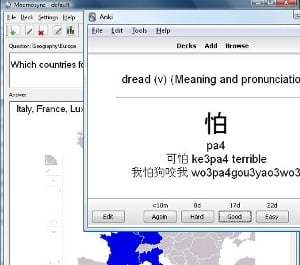 If you have read previous posts, you probably already know that I like using computer flash card programs to learn information in all kinds of subjects, including history, biology, geography, terminology, language vocabulary, and Chinese characters. Modern flash card programs are also known as spaced repetition software (SRS). Programs I have used extensively include the free open source programs Mnemosyne and Anki, and Vtrain (a traditional card box program).
If you have read previous posts, you probably already know that I like using computer flash card programs to learn information in all kinds of subjects, including history, biology, geography, terminology, language vocabulary, and Chinese characters. Modern flash card programs are also known as spaced repetition software (SRS). Programs I have used extensively include the free open source programs Mnemosyne and Anki, and Vtrain (a traditional card box program).